Our online registration form will walk you through the steps to create your account in our Client Portal. You’ll be asked to enter your credit card information. Your credit card will remain on file, but will not be charged until you select services, memberships or make reservations.
Navigating our Client Portal
After creating your account in our Client Portal, you’ll be prompted to add pets to your account. Here, you’ll be able to upload pet vaccination records. Records can also be emailed or faxed. Pets can always be added or changed later. This information is required for most services and reservations.
To purchase a membership for our award-winning Enhanced Day Care program, please contact a concierge. Purchase is currently not available online due to high demand and our entry requirements. (See our FAQ for more information.)
Our online portal makes booking reservations or appointments for Beyond Boarding, single days in Enhanced Day Care, or our Grooming Spa a snap. You must have a credit card on file to complete a booking online. The system will prompt you if you have not provided valid credit card information.
1. Click “Book Now”
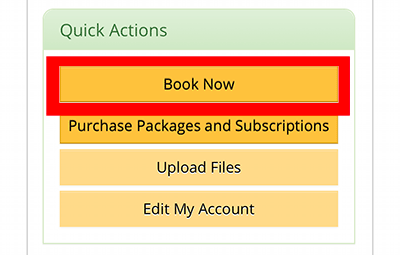
2. Select your reservation or appointment type
3. Follow the steps
Lucky & Lady® PetCams provide live video feeds of pets enrolled in Enhanced Day Care and those in Lady’s Suites in our Beyond Boarding program. To view live video of your pet on your phone, tablet, PC or Mac, login to our Client Portal using your unique username and password. From the top menu, select “Photo/Video,” then “Live Webcams.” Access is only granted to parents of pets currently checked-in and in our care. If you are experiencing difficulty in accessing our PetCams while on a workplace network, it’s likely your employer’s network has blocked access to certain streaming video feeds. In this case, we recommend using a smartphone or other device connected to your personal data provider’s network.
